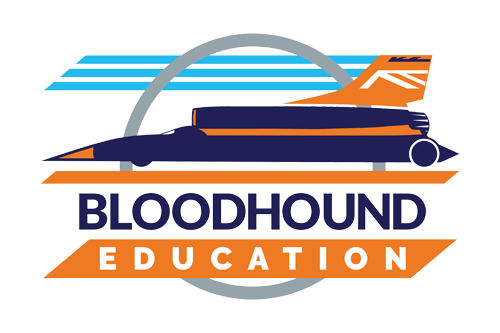Can I upgrade my membership?
 Yes. If you have an existing Bronze membership but wish to upgrade to Gold, simply log in as a 1K Club member using the link at the top of any page and go to the Shop where you will see a Membership Upgrade item for sale.
Yes. If you have an existing Bronze membership but wish to upgrade to Gold, simply log in as a 1K Club member using the link at the top of any page and go to the Shop where you will see a Membership Upgrade item for sale.
I haven’t received a confirmation email from you yet - what should I do?
If you haven’t heard from us (as opposed to Paypal) by email, there may be a problem with our email getting stuck in your spam filters. Please check your spam folder, if you have one. If an email from us is in there, please mark us as ‘not spam’.
If there isn’t an email from us in your spam folder, or if you do not have a spam folder, you can check whether your registration has gone thorough by logging in to the website using the username and password that you registered with. If you have forgotten your password, you can use the ‘Request a new password’ link.
From here you should be able to see your details and the type of membership that you have. If you cannot log in, please email website@bloodhoundssc.com
You should also make a point of ‘approving’ emails from us. How you do this will depend on what email system you are using.
How can I check that my address details are correct?
If you log in to the website you can check that your full contact details are correct.
I've forgotten my password - what can I do?
At the login page there is a facility to request a new password. Enter your details and we will send a new password to you.
I have registered on the website but have not yet paid my membership fee. Now what?
Simply go to the login page and use the email and password details that you registered with to enter the part of the website that holds your profile details. Then go to the Shop section where you can pay for your membership.
I want to add a number of different supporters - how do I do this?
You can buy 1K Club membership for as many supporters as you want. When purchasing a membership for someone else, please select "This is a Gift for someone else" and enter the relevant details.